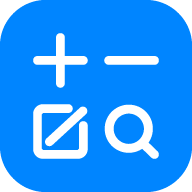# 基于crudapi后端Java SDK二次开发之环境搭建(一)
# 背景
目前crudapi增删改查接口系统的后台Java API服务已经全部可用,为了满足复杂的场景,可以通过集成Java SDK的方式进行二次开发,以满足实际业务需求。
# 环境搭建
# 安装JDK
官网https://www.oracle.com/java/technologies/javase-downloads.html (opens new window)采用1.8版本(Java SE 8,Java SE 8u281 is the latest release for the Java SE 8 Platform.)安装即可。
java -version
java version "1.8.0_241"
# 安装maven
官网http://maven.apache.org (opens new window)采用最新稳定版安装即可,经验证版本3.6是可以的。
mvn -v
Apache Maven 3.6.3
# demo
# GitHub地址
https://github.com/crudapi/crudapi-example (opens new window)
# Gitee地址
https://gitee.com/crudapi/crudapi-example (opens new window)
由于网络原因,GitHub可能速度慢,改成访问Gitee即可,代码同步更新。
# Mysql
# 创建数据库模式crudapi
# 配置数据库信息
src/main/resources/application.properties
spring.datasource.driverClassName=com.mysql.cj.jdbc.Driver
spring.datasource.url=jdbc:mysql://localhost:3306/crudapi?serverTimezone=Asia/Shanghai&useUnicode=true&characterEncoding=utf8&useSSL=false&allowPublicKeyRetrieval=true
spring.datasource.username=root
spring.datasource.password=root
#通过flyway自动创建表
spring.flyway.locations=classpath:cn/crudapi/core/db/migration/mysql
# Postgresql
# 新建数据库模式crudapi.public
# 配置数据库信息
src/main/resources/application.properties
spring.datasource.driverClassName=org.postgresql.Driver
spring.datasource.url=jdbc:postgresql://localhost:5432/crudapi
spring.datasource.username=postgres
spring.datasource.password=postgres
#通过flyway自动创建表
spring.flyway.locations=classpath:cn/crudapi/core/db/migration/postsql
# Oracle
# 新建数据库模式XEPDB1.crudapi
# 配置数据库信息
src/main/resources/application.properties
spring.datasource.url=jdbc:oracle:thin:@//localhost:1521/XEPDB1
spring.datasource.driverClassName=oracle.jdbc.OracleDriver
spring.datasource.username=crudapi
spring.datasource.password=crudapi
spring.datasource.initialization-mode=always
spring.datasource.schema=classpath:schema.sql
#通过flyway自动创建表
spring.flyway.locations=classpath:cn/crudapi/core/db/migration/oracle
# MS SQL Server
# 新建数据库模式crudapi.dbo
# 配置数据库信息
src/main/resources/application.properties
spring.datasource.url=jdbc:sqlserver://localhost:1433;SelectMethod=cursor;DatabaseName=crudapi
spring.datasource.driverClassName=com.microsoft.sqlserver.jdbc.SQLServerDriver
spring.datasource.username=sa
spring.datasource.password=Mssql1433
#通过flyway自动创建表
spring.flyway.locations=classpath:cn/crudapi/core/db/migration/mssql
# 下载安装依赖包
cd lib
./download.sh
# 编译
cd crudapi-example
mvn clean install -Dmaven.test.skip=true
#阿里云 mirror
mvn clean install -Dmaven.test.skip=true -s settings.xml
# 运行
cd crudapi-example
java -jar ./target/crudapi-example-1.6.2.jar
# crudapi后台管理WEB
http://127.0.0.1:8888/crudapi/ (opens new window)
# 用户名和密码
superadmin
1234567890
# swagger文档
http://127.0.0.1:8888/swagger-ui.html (opens new window)
# crudapi后台管理WEB(二次开发)
# GitHub仓库
https://github.com/crudapi/crudapi-admin-web (opens new window)
# Gitee仓库
https://gitee.com/crudapi/crudapi-admin-web (opens new window)
# 修改配置
修改quasar.conf.js文件中devServer->proxy->target
devServer: {
https: false,
port: 8080,
open: true,
proxy: {
"/api/*": {
target: "http://127.0.0.1:8888",
changeOrigin: true
}
}
}
# 小结
本文主要介绍了crudapi后台Java SDK集成方式,demo运行起来后,既可以直接使用,也可以进行二次开发,后续会根据实际案例详情介绍中二次开发的使用场景。
# 附demo演示
主要功能:元数据管理,序列号管理,表关系设置,业务数据crud增删改查等。
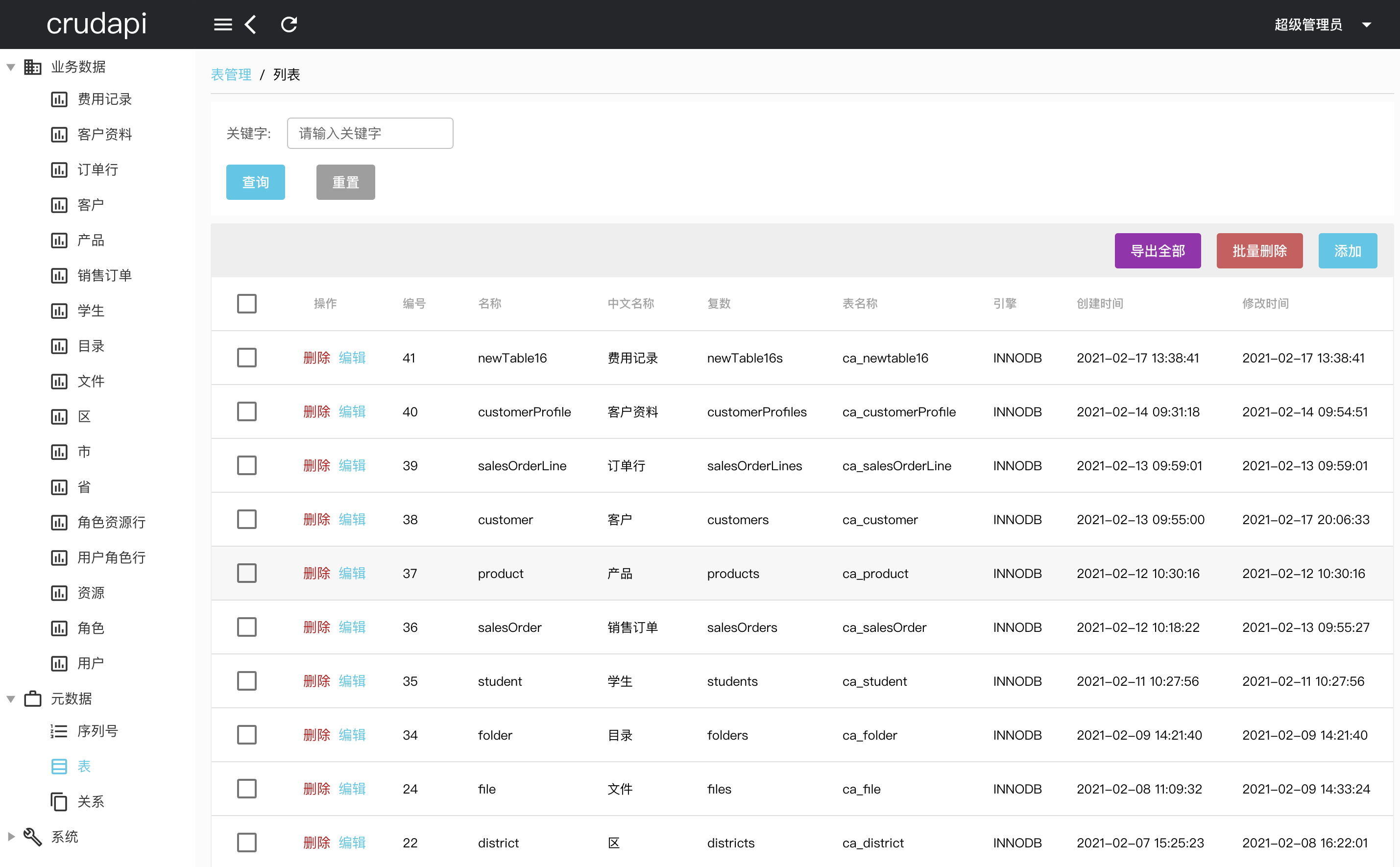 表单对应不同的对象
表单对应不同的对象
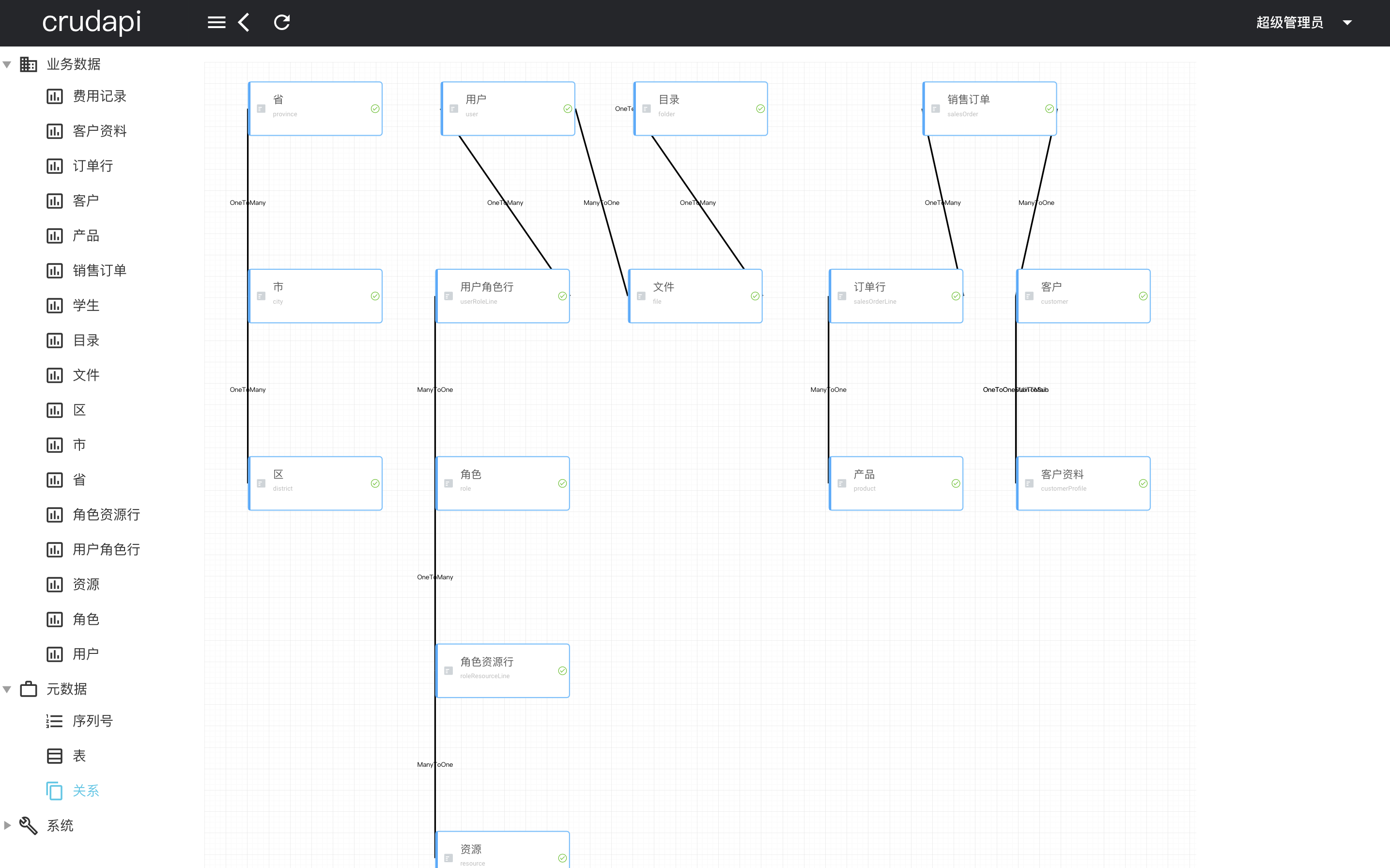 表关系图显示不同对象之间的关系
表关系图显示不同对象之间的关系
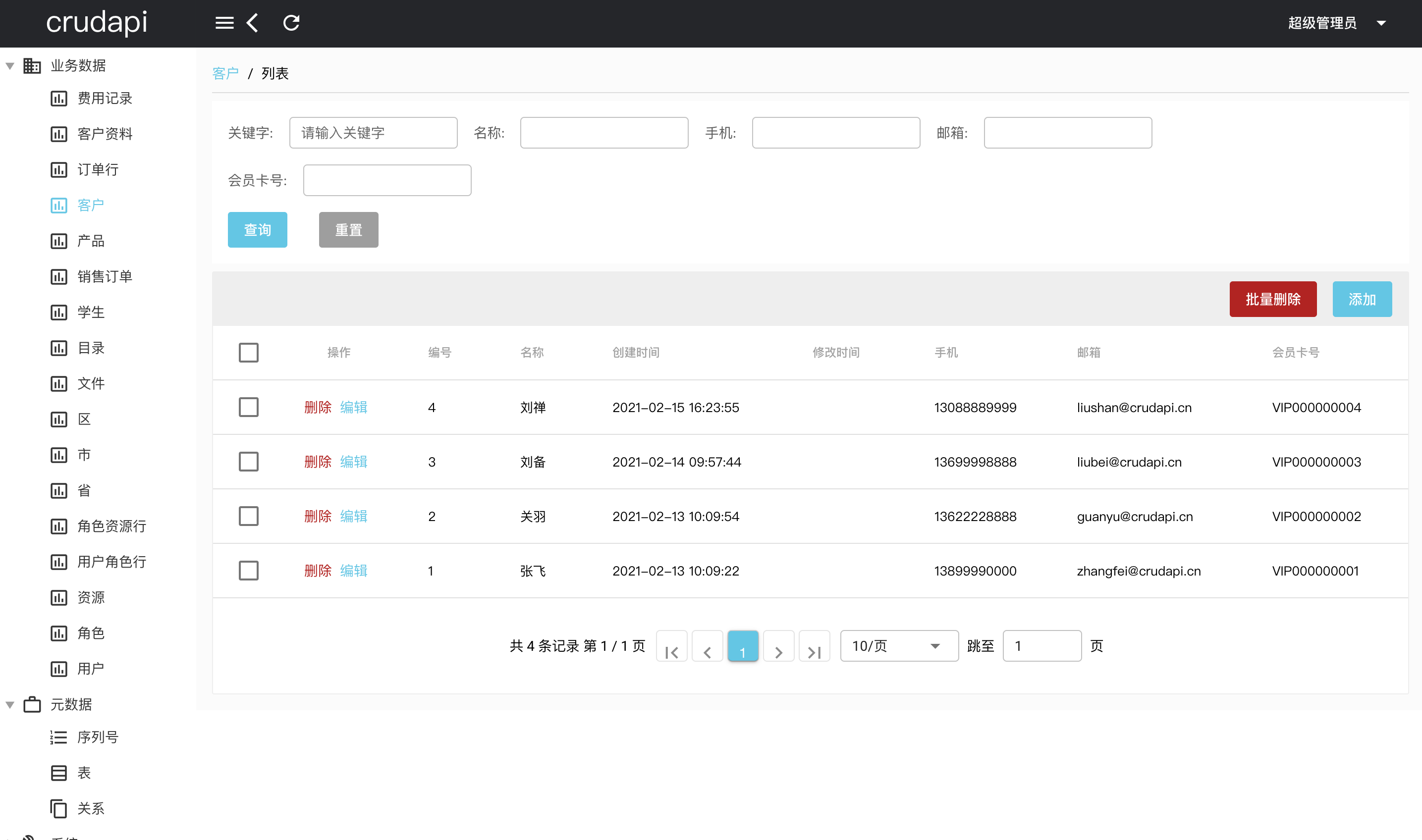 业务数据操作
业务数据操作
官网地址:https://crudapi.cn (opens new window)
测试地址:https://demo.crudapi.cn/crudapi/login (opens new window)