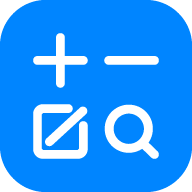# 系统准备
# 安装helm chart
# 官网文档
https://helm.sh/docs/intro/install/ (opens new window)
# 安装
curl -fsSL -o get_helm.sh https://raw.githubusercontent.com/helm/helm/main/scripts/get-helm-3
chmod 700 get_helm.sh
./get_helm.sh
# 检查
helm version
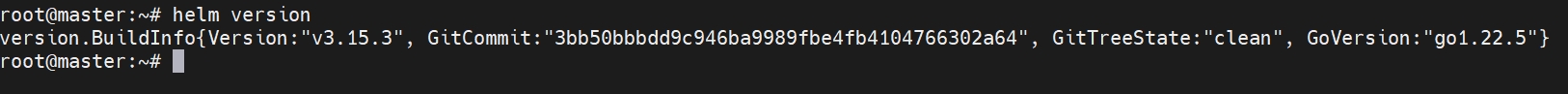
# 安装dashboard
# 官网文档
https://github.com/kubernetes/dashboard (opens new window)
# 安装
# Add kubernetes-dashboard repository
helm repo add kubernetes-dashboard https://kubernetes.github.io/dashboard/
# Deploy a Helm Release named "kubernetes-dashboard" using the kubernetes-dashboard chart
helm upgrade --install kubernetes-dashboard kubernetes-dashboard/kubernetes-dashboard --create-namespace --namespace kubernetes-dashboard
# 日志
root@master:~# helm upgrade --install kubernetes-dashboard kubernetes-dashboard/kubernetes-dashboard --create-namespace --namespace kubernetes-dashboard
Release "kubernetes-dashboard" does not exist. Installing it now.
NAME: kubernetes-dashboard
LAST DEPLOYED: Thu Jul 25 13:13:09 2024
NAMESPACE: kubernetes-dashboard
STATUS: deployed
REVISION: 1
TEST SUITE: None
NOTES:
*************************************************************************************************
*** PLEASE BE PATIENT: Kubernetes Dashboard may need a few minutes to get up and become ready ***
*************************************************************************************************
Congratulations! You have just installed Kubernetes Dashboard in your cluster.
To access Dashboard run:
kubectl -n kubernetes-dashboard port-forward svc/kubernetes-dashboard-kong-proxy 8443:443
NOTE: In case port-forward command does not work, make sure that kong service name is correct.
Check the services in Kubernetes Dashboard namespace using:
kubectl -n kubernetes-dashboard get svc
Dashboard will be available at:
https://localhost:8443
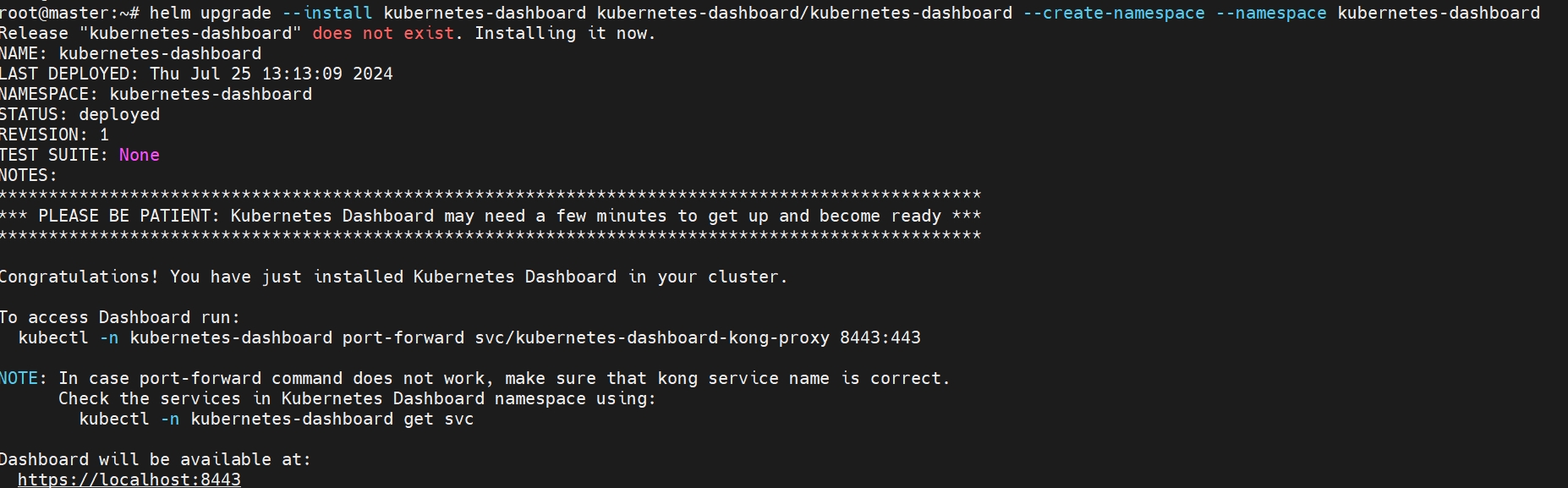
# 查看pod
kubectl -n kubernetes-dashboard get all
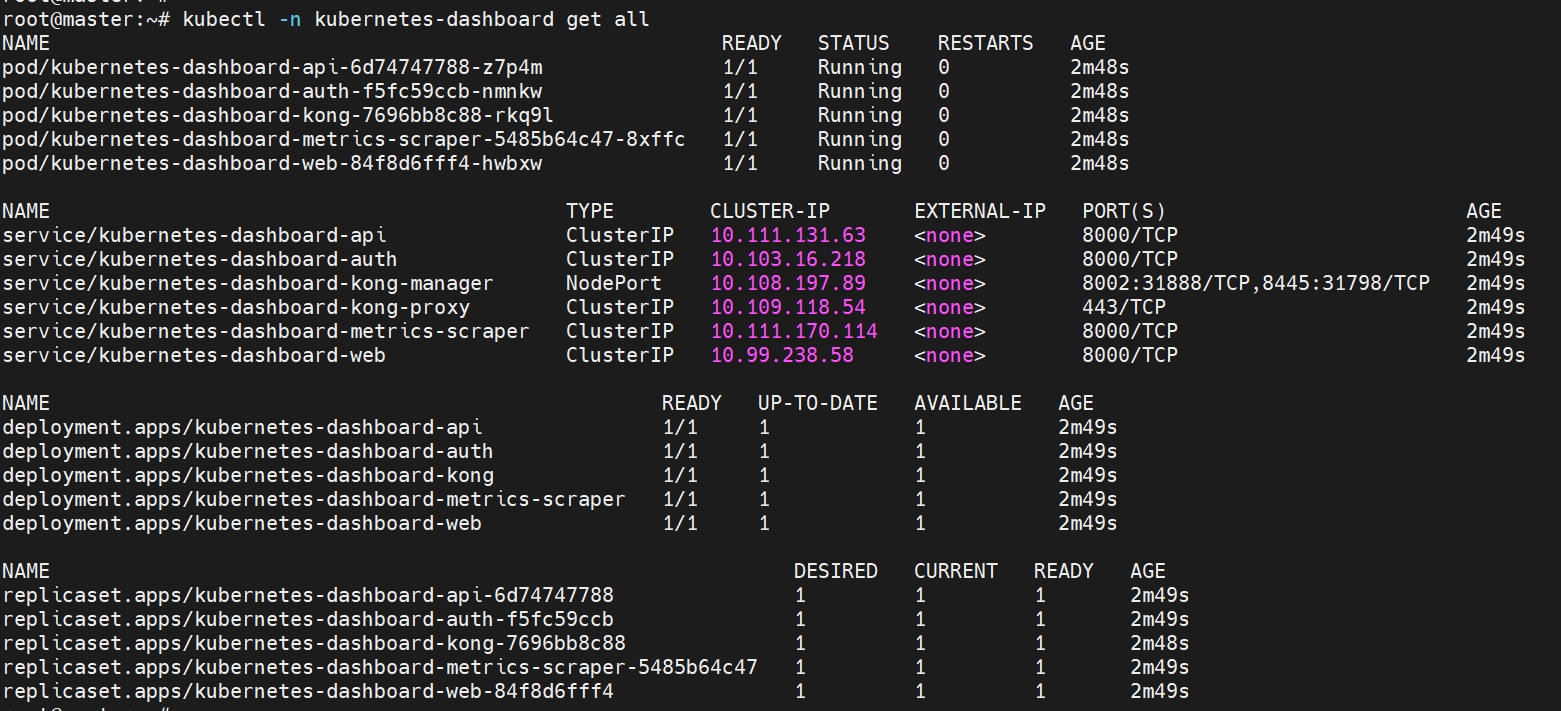
# kubectl port-forward (推荐)
kubectl -n kubernetes-dashboard port-forward svc/kubernetes-dashboard-kong-proxy 8443:443 --address 0.0.0.0
https://192.168.3.201:8443
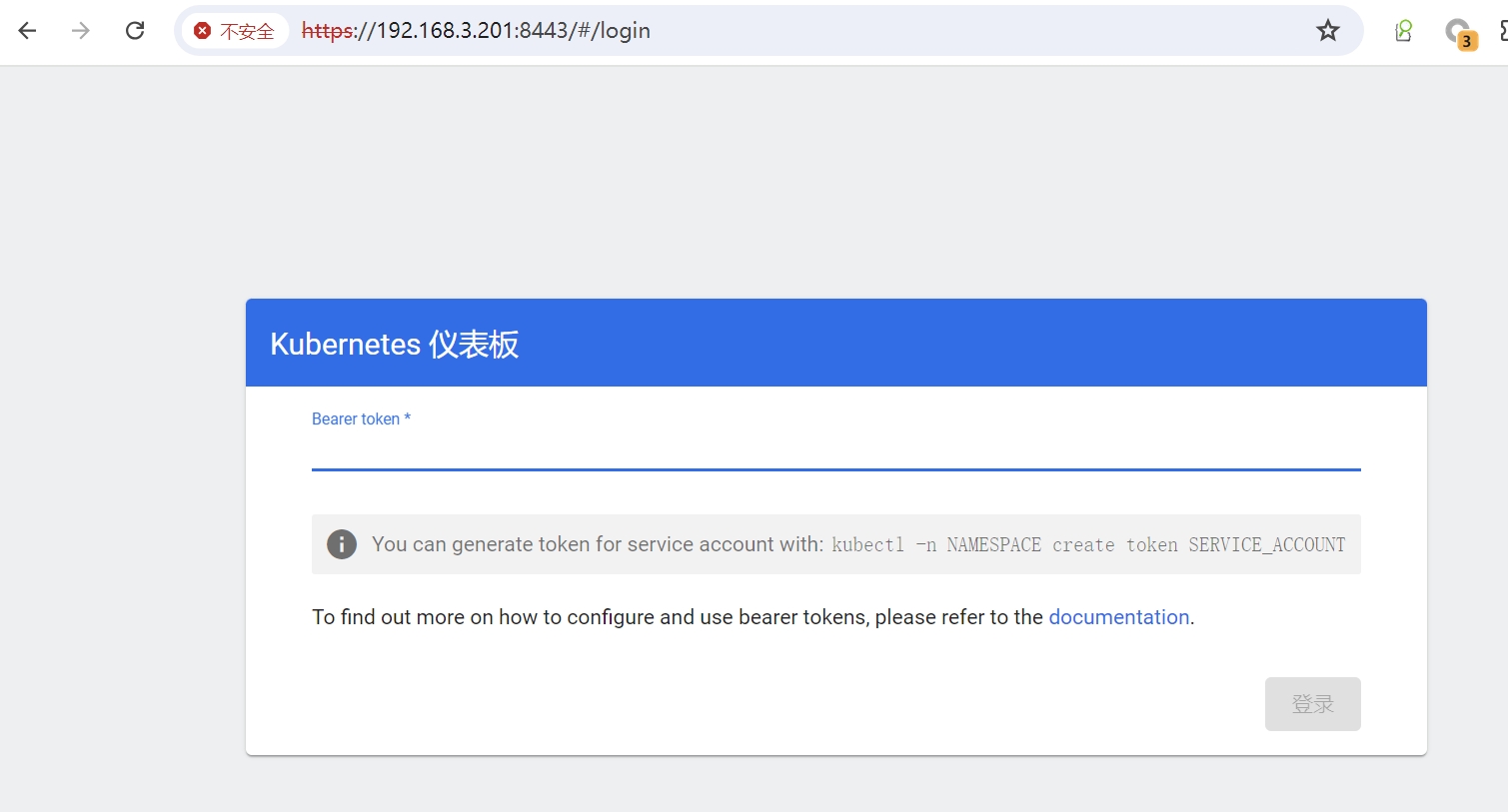
# kubectl proxy (可选)
kubectl proxy --address='0.0.0.0' --port=8001 --accept-hosts='^*$'
http://192.168.3.201:8001/api/v1/namespaces/kubernetes-dashboard/services/https:kubernetes-dashboard-kong-proxy:443/proxy/
proxy方式默认token登录不成功,可能需要额外设置
# NodePort (可选)
apiVersion: v1
kind: Service
metadata:
labels:
k8s-app: kubernetes-dashboard
name: kubernetes-dashboard
namespace: kubernetes-dashboard
spec:
type: NodePort
ports:
- port: 443
targetPort: 8443
nodePort: 30003
selector:
app.kubernetes.io/component: app
app.kubernetes.io/instance: kubernetes-dashboard
app.kubernetes.io/name: kong
# 创建用户
creating-sample-user (opens new window)
apiVersion: v1
kind: ServiceAccount
metadata:
name: admin-user
namespace: kubernetes-dashboard
apiVersion: rbac.authorization.k8s.io/v1
kind: ClusterRoleBinding
metadata:
name: admin-user
roleRef:
apiGroup: rbac.authorization.k8s.io
kind: ClusterRole
name: cluster-admin
subjects:
- kind: ServiceAccount
name: admin-user
namespace: kubernetes-dashboard
kubectl -n kubernetes-dashboard create token admin-user
curl -k https://localhost:8443/api/v1/me --header "Authorization: Bearer xxxxxx" -w '\n'
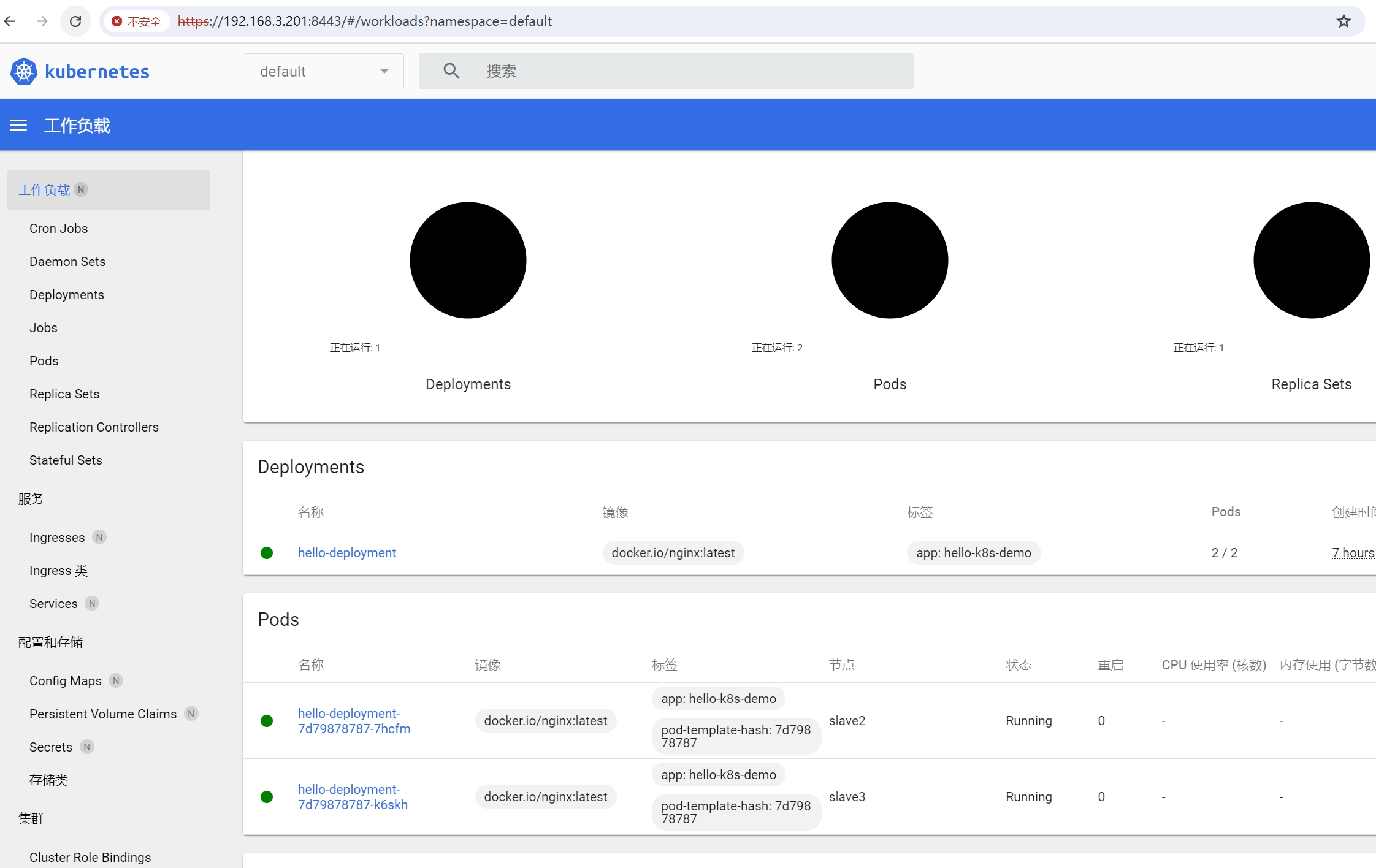
也可以用Secret生成token,都可以登录
apiVersion: v1
kind: Secret
metadata:
name: admin-user
namespace: kubernetes-dashboard
annotations:
kubernetes.io/service-account.name: "admin-user"
type: kubernetes.io/service-account-token
kubectl get secret admin-user -n kubernetes-dashboard -o jsonpath={".data.token"} | base64 -d